One of the main factors that leads to success in online business is for your website to be attractive, easy to navigate and be hosted on a very fast hosting service that is also affordable.
In this complete guide on how to setup and design a better looking website, I will show you the best process from start to finish.
Once you have your Domain and Hosting settled, I will immediately suggest you setup WordPress from the Hosting Service dashboard for free.
To get a very fast and affordable Cloud VPN Hosting for your website, see it HERE and to get a FREE domain name, go HERE.
That's the only trusted platform I recommend you get your Hosting and Domain so you can focus on creating a responsive website, adding unique contents and increasing your traffic and making money everyday, without stress.
You dont need a host that promises you too much and end up delivery too little. Go for the best from the start and pay monthly without any burden on your finances.
You dont need a host that promises you too much and end up delivery too little. Go for the best from the start and pay monthly without any burden on your finances.
Once you have your Domain and Hosting settled, I will immediately suggest you setup WordPress from the Hosting Service dashboard for free.
Have you completed those three important steps - Domain name, Cloud VPN Hosting and WordPress setup? If yes, then note down all your passwords somewhere safe and lets begin the journey to build a new better looking website...
What service will your website provide?Is it a blog, dropshipping, importation, e-commerce or professional service site?
1. Install and Activate a Theme
The first step inside WordPress is for you to install and activate a new theme and your answer to the question above will determine what kind of theme you pick. However, I will recommend you go for either Astra, Divi or Kadence theme as they have long standing track records of performance and their free versions are reliable.
2. Page Builder
Inside your WordPress dashboard to plugin and search for Elemento, install and activate it, it's the easiest page builder to quickly make your website look attractive and rich.
3. Starter Template
This is one of the best things to happen in WordPress, as it comes with ready made designs, images and contents you can simply edit to suit your taste and your site is ready.
So, for whatever Theme your pick ensure you also install and activate the Starter Template for it. This will also make your website to be responsive for mobile and other such devices.
4. Necessary Pages
There are some pages you need to have on your site to give it the professional feel and it will also make it easy for your site to be approved to show Google adverts in case you plan to have a blog and monetize.
The necessary pages are:
(a) About and Contact pages
(b) Privacy Policy page
(c) Terms & Conditions page
5. Design and Brand Your Website
Colors, images, font styles and sizes are to be given special attention. With the aid of Elemento and Starter Template you can get it right easily. Create a logo or anything that serves as identity for your website. Use free plugins and sharp pictures where necessary and make sure the home page is quite attractive.
6. Create or Buy Quality Contents
Having well research contents on your new website will prove to your visitors and customers that you know what you're doing and they could rely on you to meet their needs in that area. Spend time to gather data and script detailed contents that will make sense or spend some money on professional content writers to do the job for you.
7. Spread The Word About Your Website
The final and equally important step is to make people aware of your new site. You have to start with your social media accounts - Facebook, Twitter, etc. Then move to less expensive adverts online and work on your site's On-page and Off-page SEO to get quality organic traffic.
NOTE: I will be sharing a Complete Guide To SEO Success in another post. Watch out for it.
To follow the steps Olu Famous Blog outlined above, you will get FAST HOSTING and DOMAIN NAME then build a better looking website by yourself in WordPress without hiring a web developer.
.
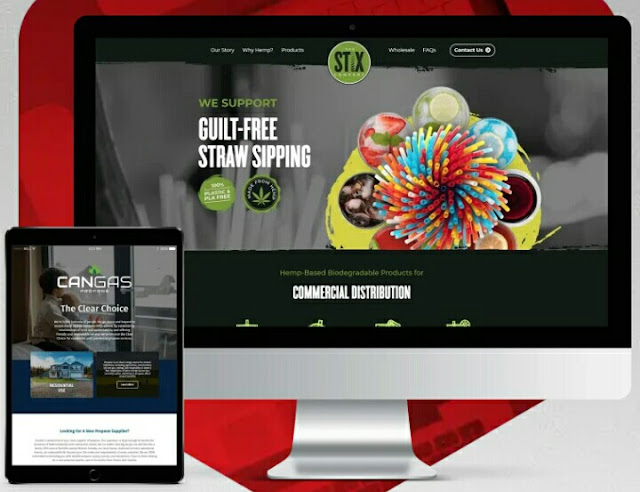








Comments
Post a Comment
Please keep your comments clean always. Thank you!